FastX Advanced Features
FastX builds on the features our users have grown to enjoy, while adding tools necessary for fast & secure global enterprise deployments.
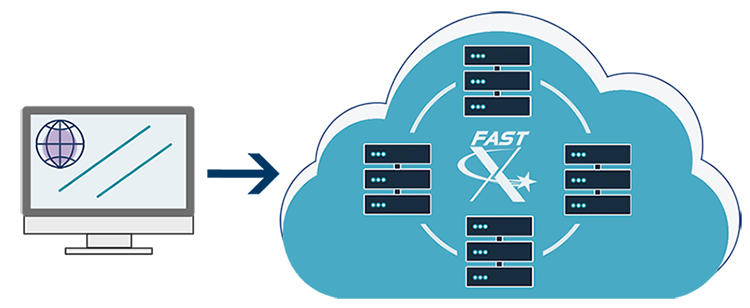
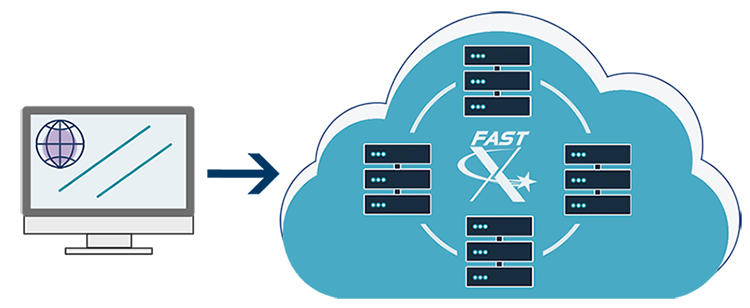
FastX introduced the "ClientComm Channel" (Comm Channel) that can be used to send messages between the FastX session on the remote Linux server and a FastX client (desktop or browser) on the PC workstation. This channel allows messages to be sent from a custom (user-defined script on the server to the client. Depending on the message type, the client can break out of the core protocol and execute applications on the client OS.
Link up multiple FastX servers across a network creating a cluster of servers that can distribute the workload across the entire cluster.
Integrate professional job schedulers (MOAB, slurm, lsf...) directly into FastX for full featured job scheduling capabilities.
All configuration is shared across the cluster, simplifying deployment of new systems. When a new system comes online it is added to the cluster and automatically configured.
FastX adds OpenID Connect support as an authentication method allowing users to integrate with online identity managers, providing seamless single sign on.
Set up functions to log, change or disable API calls. Advanced users can even use these functions to add custom functionality to FastX when a user tries to execute an action. A simple use case: Email the system administrator when a session terminates. More advanced use case: Resume a suspended VM before connecting to it saving processing power and money. With the ability to customize FastX, the possibilities are limitless.
Load balancing is the ability to select which server to connect to and where to start new sessions. System administrators are free to create load balancing scripts of any metric need. Custom metrics and static data are also available, allowing high precision load balancing scenarios.